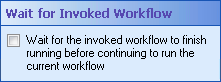This property box determines if the workflow will continue running or pause and wait for the workflow invoked by the Invoke Workflow activity to complete.
To configure the Wait for Invoked Workflow property box
- Add the Invoke Workflow activity to your workflow definition by dragging it from the Toolbox Pane and dropping it in the Designer Pane.
-
Select the activity in the Designer Pane.
- Under
 Wait for Invoked Workflow in the Properties Pane, select if you want this workflow wait for the workflow specified in the Workflow property box to finish before the invoking workflow continues. If you clear this option, the workflow and the invoked workflow will run in parallel and you will not be able to access any of the invoked workflow's output parameters.
Wait for Invoked Workflow in the Properties Pane, select if you want this workflow wait for the workflow specified in the Workflow property box to finish before the invoking workflow continues. If you clear this option, the workflow and the invoked workflow will run in parallel and you will not be able to access any of the invoked workflow's output parameters.
Note: To use this option, the invoked workflow must be on the same Workflow Server as the current workflow.